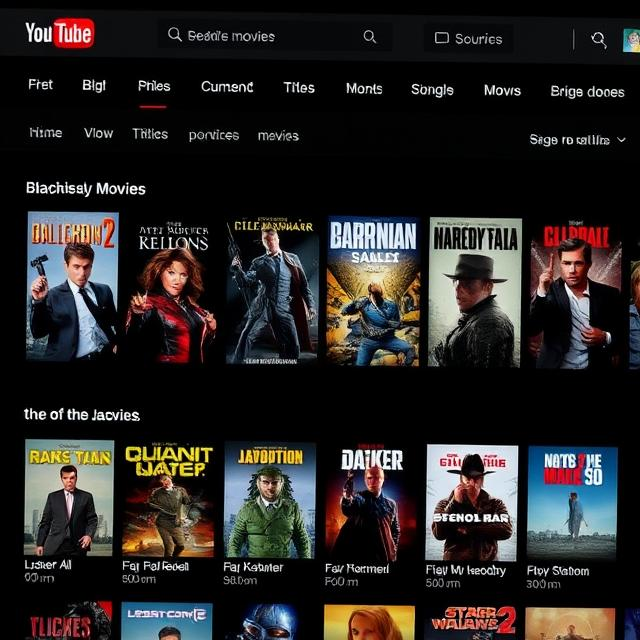
Yes, you can watch full length movies on YouTube for free. YouTube has a curated collection of ad-supported movies across categories including comedy, action, classics, documentaries and horror. Those titles are offered through “Free to Watch” on YouTube Movies & TV and are all 100% free and legally licensed. With ads, yes – but unless you subscribe to YouTube Premium (more on that below), it’s a small price to pay for free access to popular and classic movies.
Most of us think of YouTube as the planet’s biggest clearinghouse for short videos, music clips and live streams. But what many don’t know is that YouTube also has a growing collection of full-length movies and TV shows for rent or even, in some cases, available free and supported by ads. Whether you’re looking for a family comedy, an action-adventure film or an inspiring documentary, you’ll have no trouble finding something to watch on YouTube – without paying anything at all.
Here’s a guide to finding free movies on YouTube which also explains how the service works and offers advice for getting the best viewing experience.
YouTube’s Free Movies Library
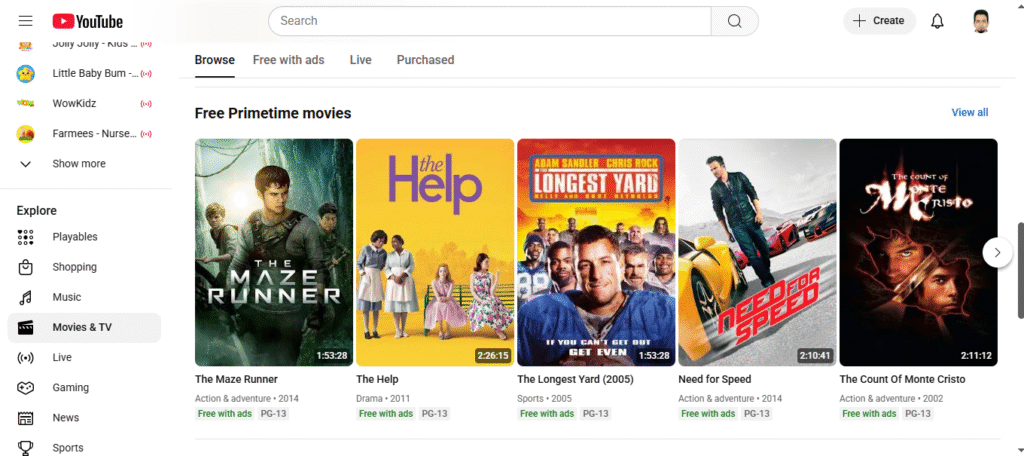
YouTube partners with film distributors and studios to offer a rotating selection of free, ad-supported movies. Unlike pirated uploads, these movies are licensed, legal and safe to watch.
- Available Genres: Action, comedy, adventure, horror, animated, documentary and classics
- Accessibility: Numerous shows offer closed captions for optional accessibility END_0_ Approachable edits all ages can enjoy.
- Availability: The catalog is updated often, so titles come and go.
Where to Stream Free Movies on YouTube
1. Movies & TV Page
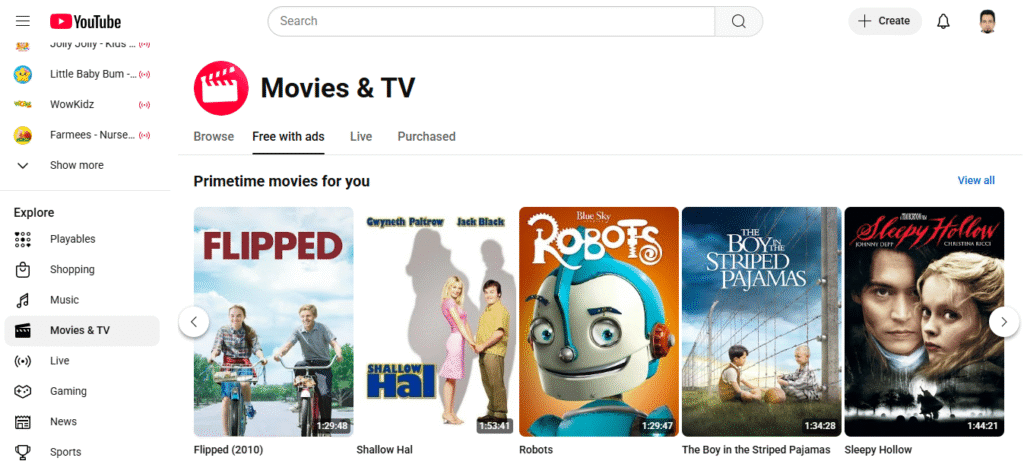
Go to the official Movies & TV category on YouTube. In addition to rentals and purchases, you’ll encounter a “Free to Watch” section highlighting films that are available for instant streaming at no cost.
2. Official Movie Channels
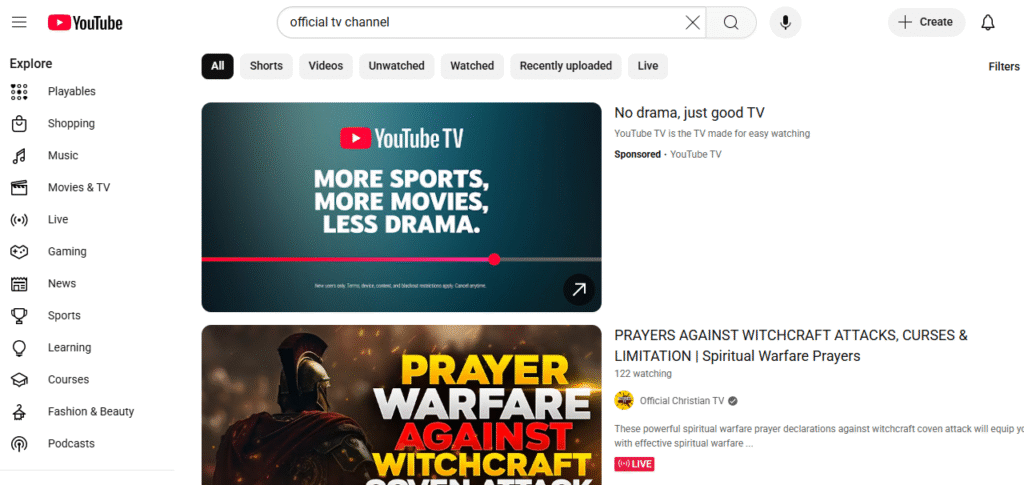
There are several trusted channels that offer free movies, such as:
- Cinedigm – indie & mainstream titles
- Maverick Movies – urban cinema and indie dramas
- Timeless Classic Movies – old Hollywood films
- Korean Classic Film – regional, international classics (Note: this blog is now closed for postings due to a lack of time from other areas of work.)
3. Filtered Search
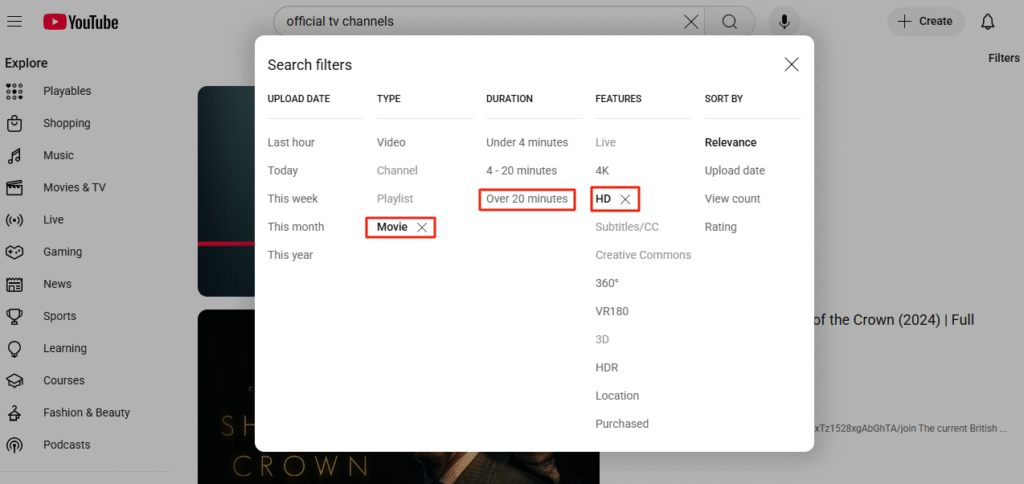
Use YouTube’s search filters:
- Select Movie under “Type”
- Select Long (>20 minutes) under “Duration”
- Use features to filter 4K or HD
When you see the “Free with Ads” label, you can watch instantly without paying a rental fee.
Free TV Shows on YouTube You Can Watch
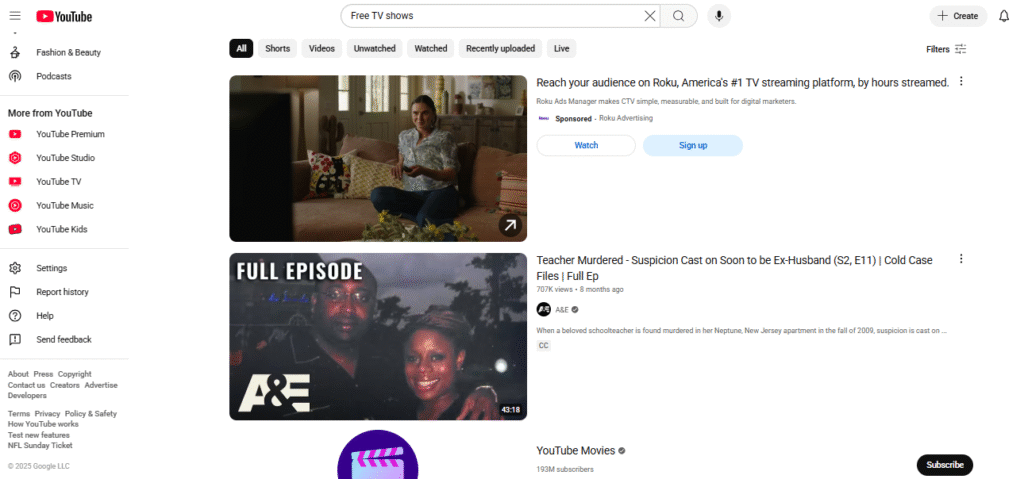
YouTube has full episodes of TV shows, too, but they are not as organized as movies. You can find them by:
- Searching Google: “Full episodes [Show Name] free”
- Exploring playlists from official networks
- Watching trailers or clips offered by the show’s service on YouTube’s Movies & TV section, which often features free show episodes
Note: There are also YouTube Primetime Channels, but those usually require a paid subscription (e.g., Paramount+, AMC+). Free shows are typically posted individually.
Video Quality Options
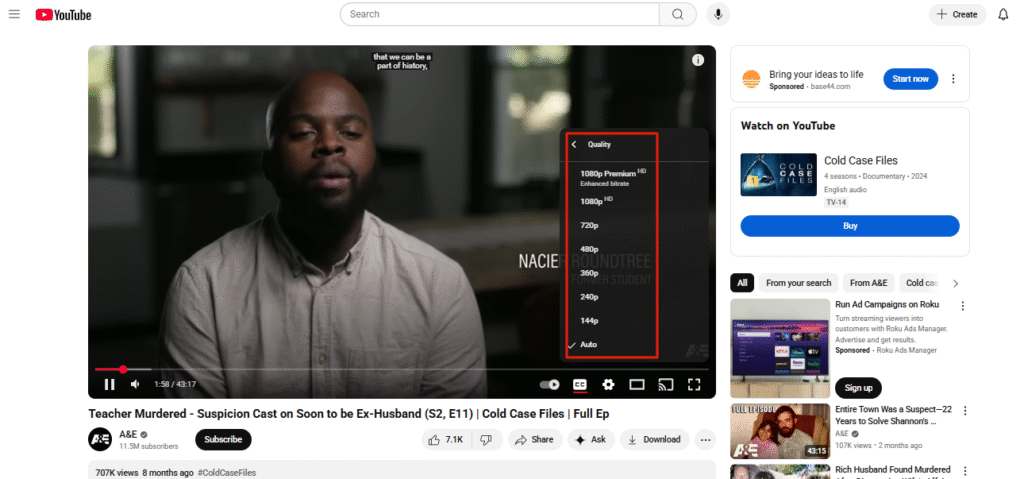
YouTube movies can be streamed in varying resolutions:
- 144p – Extremely slow connections only
- 480p to 1080p HD – Decent quality video streaming
- 4K Ultra HD – Best quality (available for eligible titles)
You can adjust video quality in the gear settings icon of the video player.
What Do I Need to Use YouTube?
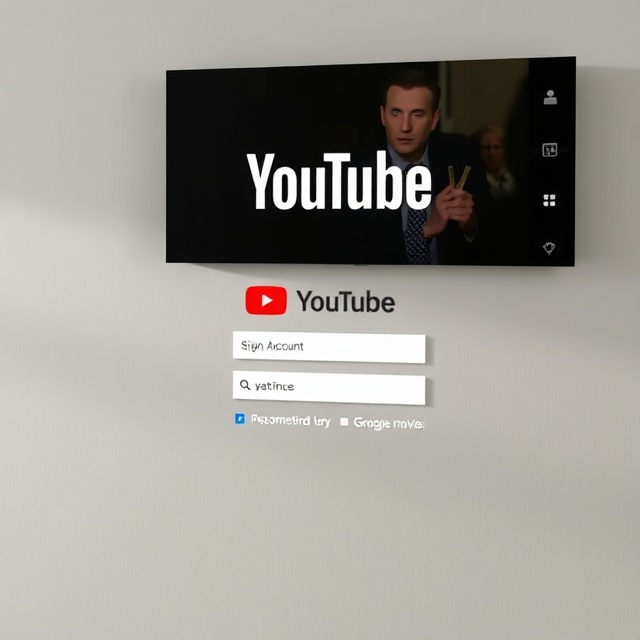
Most free movies don’t require you to have an account. However, signing in offers benefits:
- Access to age-restricted titles
- Personalized recommendations
- Save to Watch Later option for movies
You’re up and running in two minutes because YouTube accounts are connected to Google accounts – sign-up is fast and free.
Where YouTube Gets Its Movies
YouTube partners with licensed distributors and studios. Examples include:
- Cinedigm
- Lionsgate
- Other independent distributors
Since licensing deals change, movies are added and removed regularly. Unofficial uploads are often taken down due to copyright regulations, so you’ll want to stick with official “Free to Watch” content.
System Requirements for Streaming
For smooth playback, you’ll need:
- Browsers: Chrome, Firefox, Safari, Opera
- Devices: PC, Mac, iOS and Android smartphones, tablets, smart TVs
- Internet Speed:
- SD – at least 1Mbps
- HD/4K UHD – 5Mbps or higher
The YouTube app for Android and iOS has long supported free movies, though with a less “movie-focused” look compared to dedicated streaming apps.
Advantages of Watching Films on YouTube

Free and 100% legal – no costly subscription needed
Watch anywhere, anytime – phones, tablets, PCs, or smart TVs
Frequent catalog updates – new movies added often
High-quality streaming – many titles in HD and 4K
Works worldwide – though regional variations may apply
Conclusion
YouTube is no longer just a place to watch short videos – it’s also a legitimate free movie website. Through curated lists, official movie channels, and a sizable catalog of ad-supported films, you can watch Hollywood hits, indie gems, and timeless classics for free.
All you need is an internet connection and a screen – and it’s your movie night.
FAQ: Watching Movies on YouTube
Q1: Are YouTube free movies legal?
Yes. Movies in YouTube’s “Free to Watch” section are licensed for free distribution by third parties.
Q2: Do I need YouTube Premium to watch movies for free?
No. Free movies are ad-supported. Premium only removes ads and enables downloads.
Q3: Why do films come and go from YouTube?
Licensing agreements change, so some titles expire.
Q4: Can I download some free movies to watch offline?
Yes, but only with a YouTube Premium subscription. Free users cannot download them.
Q5: Are free movies available worldwide?
Not always. Availability depends on distribution rights in your region.



